I have read people’s complaints about the need to sign in to Visual Studio 2013 for it to run, without a possibility of running a disconnected/offline setup.
Introducing a static activation key licensing option (which I just discovered) - you can obtain it from your MSDN subscription page.
Just browse to where you would normally download the ISO, and then click on “Product Keys”.
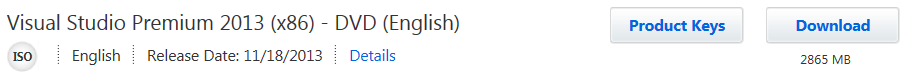
You will see a popup similar to the following:
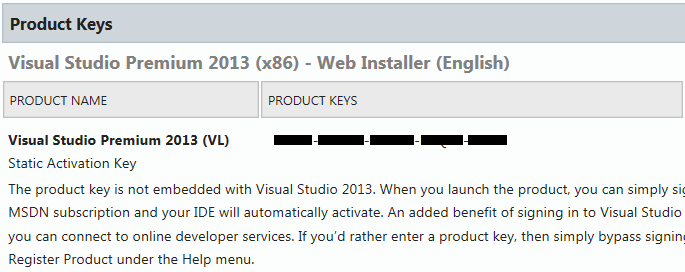
Under “Product Keys” you will have your key listed. Use it to activate/update your VS 2013 license.
Note: In some subscriptions this option is unavailable.