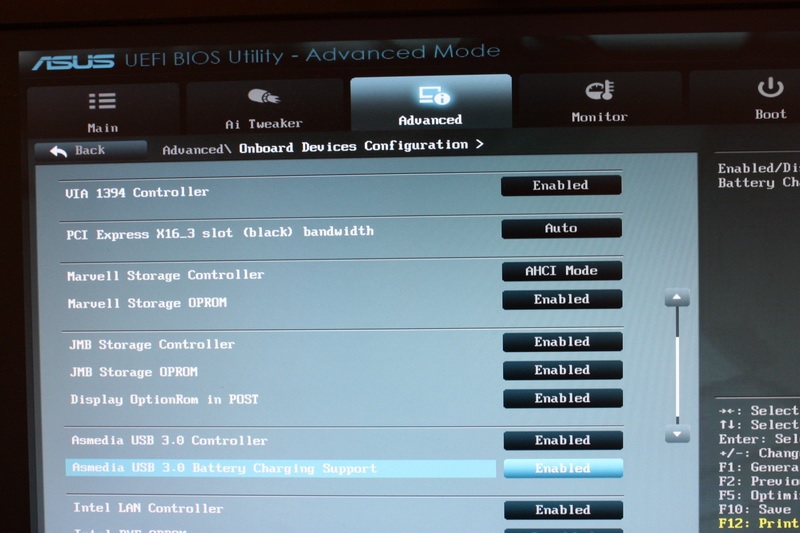One of the use cases - you might need it to charge your cell phone over USB, while PC is off. By default, this option is disabled on this motherboard - using latest BIOS (v3202).
To enable, look under Advanced / Onboard Devices Configuration / Asmedia USB 3.0 Battery Charging Support (see picture to the left - clickable).
If you are wondering, why I took a photo rather than a screenshot - F12 did not work (tried two different flash drives in both rear and front ports).